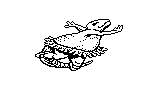 |
Performance, Tricks, Fixes, Security Page 2 |
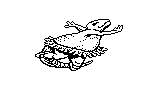 |
| Home | Links | Registry + Exporting | See page 1 |
* Tips Quickly access the Properties for any object on the Desktop - hold the [Alt key] and double-click on the object. * Msdos.sys > I have a Win95 computer that loads a DoubleSpace driver every time > it boots - Its not in the Autoexec.bat or Config.sys - where is it > loading from and how do I stop it? There are no compressed drives! ; In your C:\MSDOS.SYS file, set DblSpace and DrvSpace to 0. You get ; 60 to 100kB more free memory: [Options] BootGUI=1 BootDelay=0 DblSpace=0 DrvSpace=0 For additional information about DRVSPACE.BIN, click here. * Setver.exe :: Rename c:\windows\setver.exe and Windows can't find it. If :: you get a message about "Incorrect MS-DOS version", just undo it. Ren "%windir%\setver.exe" "_setver.exe" For additional information about the SETVER.EXE file, click here.
Jump to next paragraph. RegEditX Tips & Tricks. * Registry (Win9X)
|
Preface: Netscape 4.7 is very destructive. I couldn't edit HTML files within IE. So, I uninstalled Netscape, but the uninstall information by Netscape did not corrected the problem. Netscape simply spoiled my registry/computer. When I selected the "edit HTML page within IE", then that Netscape Editor simply wanted to eat my pages. FORMAT the whole disk or: | ||
| 1 |
;[HKEY_LOCAL_MACHINE\Software\CLASSES\htmlfile\shell\edit\command] [HKEY_LOCAL_MACHINE\Software\CLASSES\NetscapeMarkup\shell\Edit\command] @="C:\\WINDOWS\\COMMAND\\PFE32.EXE \"%1\"" | |
| 2 | 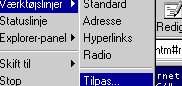 |
<-- Edit (Sorry about my Danish) |
Edit (Notepad) a file "MY.REG", save and double-click it. (;) is the same as double colon (::) in a DOS-Batch file. Note: A REG file begins with the word REGEDIT4. Remember to end the file with an Enter/ (new line + a simicolon ;)
|
REGEDIT4 ; Turn off animation that shows windows popping to and from the taskbar [HKEY_CURRENT_USER\Control Panel\Desktop\WindowMetrics] "MinAnimate"="0" ; Quick StartMenu -- (Default is 400 MSec.) WinXP included. [HKEY_CURRENT_USER\Control Panel\desktop] "MenuShowDelay"="0" ; Association to Notepad (of the unknown files). ;[HKEY_CLASSES_ROOT\Unknown\shell\open\command] ;@="C:\\WINDOWS\\COMMAND\\PFE32.EXE \"%1\"" ;@="Notepad.exe %1" ; Rudely startup ;(Run RegEdit. Export items. Delete those you don't want) ;[HKEY_LOCAL_MACHINE\Software\Microsoft\Windows\CurrentVersion\Run] ; IE Start Page. ;[HKEY_USERS\.DEFAULT\Software\Microsoft\Internet Explorer\Main] ;"Start Page"="http://2dos.homepage.dk/home.html" ;[HKEY_CURRENT_USER\Software\Microsoft\Internet Explorer\Main] ;"Start Page"="file:///C:/Dokumenter/2dos.homepage.dk/home.html" ; Open HTML files in Notepad (double click.) ;[HKEY_CLASSES_ROOT\htmlfile\shell\open\command] ;@="\"C:\\PROGRA~1\\INTERN~1\\iexplore.exe\" -nohome" ;@="C:\\WINDOWS\\NOTEPAD.EXE %1" ; Edit a HTML file (right click and choose Edit.) ;[HKEY_CLASSES_ROOT\htmlfile\shell\Edit\command] ;@="C:\\WINDOWS\\COMMAND\\PFE32.EXE \"%1\"" ;@="C:\\WINDOWS\\NOTEPAD.EXE %1" ;[HKEY_CLASSES_ROOT\batfile\shell\open\command] ;@="\"%1\" %*" ;[HKEY_CLASSES_ROOT\batfile\shell\edit\command] ;@="PFE32.EXE %1" ; Remove the Log Off option. ;(Edit,New,Binary Value,NoLogOff,01 00 00 00). Not WinME. "NoLogOff"=hex:01,00,00,00 ; Clear the StartMenu's Run dialog box. "a"="" ;"b"="regedit\\1" ;"c"="http://2.dos.homepage.dk/home.html\\1" "MRUList"="a" ;"MRUList"="bca" ; Clear the StartMenu's Find dialog box. "a"="" "MRUList"="a" ; Typed URLs. ;[HKEY_CURRENT_USER\Software\Microsoft\Internet Explorer\TypedURLs] ;"url1"="http://users.cybercity.dk/~bse26236/" ; Location of the CAB files. ;[HKEY_LOCAL_MACHINE\SOFTWARE\Microsoft\Windows\CurrentVersion\Setup] ;"SourcePath"="D:\\Win95\\" ;"SourcePath"="C:\\Win98\\" ; Disable the Internet Password Caching. ;[HKEY_CURRENT_USER\Software\Microsoft\Windows\CurrentVersion\Internet Settings] ;"DisablePasswordCaching"=dword:00000001 ; Information about you. ;[HKEY_CURRENT_USER\Software\Microsoft\MS Setup (ACME)\User Info] ;"DefName"="Your name" ; Open folder with Explore. [HKEY_LOCAL_MACHINE\Software\CLASSES\Folder\shell] @="" @="explore" ; Command Prompt option on right click Start. [HKEY_LOCAL_MACHINE\Software\CLASSES\Folder\shell\MenuText] @="Command Prompt" [HKEY_LOCAL_MACHINE\Software\CLASSES\Folder\shell\MenuText\Command] @="command.com /k cd\\" ; Fast keyboard. [HKEY_USERS\.DEFAULT\Control Panel\Keyboard] "KeyboardSpeed"="31" "KeyboardDelay"="0" ; |
* Defrag the Registry. I found RegCompact.EXE on John Bowden's Favorite page. * Exporting Registry Keys Ex.: Name the following batch file something like "Run_Export.bat", @echo off If not KEY(%1) == KEY() goTo Export(Key) @%0 "HKEY_LOCAL_MACHINE\Software\Microsoft\Windows\CurrentVersion\Run" : Export(Key) %2 if exist %temp%.\StartUp echo. Have you already exported [%1], ?! %2 if exist %temp%.\StartUp %0 %1 :: re echo. echo. Press any key to %3Export [%1] to echo. "%temp%.\StartUp", or hit [Ctrl]+Break & [Alt]+F4,+F4 to quit. pause>nul start /wait regedit /e %temp%.\StartUp %1 notepad %temp%.\StartUp del /p %temp%.\StartUp Cls REM ; Read and remember this, or think for your self ;-) REM ; Removing: Prefix a hyphen; (-), then double click StartUp.reg: REM ; Bad ex. Write "SystemTray"="-SysTray.Exe", save the REG file & REM ; select the file, hit [F2], and [End] and put an extension .REG REM ; Double click StartUp.reg, import hyphen(s) and restart the PC. REM ; To browse your temporary folder at a later time: 5 characters: REM ; Write %tmp% in the StartMenu's Run dialog box and hit [Enter]. Link: The UseNet. * C:\Config.sys Skip the two seconds delay after displaying the "Starting MS-DOS..." message during startup, just add the /F switch. For more information about the SWITCHES command, take a look at my comprehensive DOS book. For information about bypassing CONFIG.SYS commands, just click here.
* Links: * ** = good *** = very good ****[Registry] zdnet ? [Win98 Configurator] * [MyTricks.ZIP] (2.09kB) - March 30. *** [Windows Tuning with the Registry] 180kB ? [Xteq X-Setup] Win9x/ME/NT/2k. System tuning **(*) [Partition Resizer] Essential DOS Utilities ** [RegEditX] -- (291kB). Registry Editor Extensions ? [FindOrphans] -- Locate and safely remove orphaned files ? [More Properties] -- Customize features in Windows 95/NT
Notes about the above rating: I tried Partition Resizer on a 4 GB harddisk. There was only one partition (FAT32 and 100% space was used). Then I used FDISK to create a drive D. It was fast. Hmmm - Today I used Partition Resizer on another computer. But - ARGH! The monitor went into black. So I tried the "FDISK /MBR" command and then everything was fine again. I still give it two stars because I didn't found a shortcut to the FDISK command. (His computer didn't lose any data) RegEditX (two stars instead of three). I found some very nasty tricks (see later). The author (David Ching) told me; because of that, he will upgrade it to a new version. But this means that he has not thought about that. So I punish him right away: Two stars ** :o) * RegEditX tips In the folder where you installed your RegEditX files, you'll find a file named REGEDITX.SAV - If you open this file in Notepad, then you can write your own comments as shown in the following example: __ REGEDITX File Version : 1 Active key : 0 10 Remove the arrows. Delete IsShortcut \HKEY_CLASSES_ROOT\LNKfile 20 Same as above but PIF instead of LNK \hkey_classes_root\PIFfile 30 Tjek it on Friday: \HKEY_CURRENT_USER\InstallLocationsMRU 40 Stop the user from changing monitor setting. DWORD: NoDispCPL=1
\HKEY_CURRENT_USER\Software\Microsoft\Windows\CurrentVersion\Policies\System 01 400 mS| MenuShowDelay |\HKEY_CURRENT_USER\Control Panel\desktop 80+400mS\HKEY_CURRENT_USER\Control Panel\Desktop\\ MenuShowDelay=0 __[SNIP]. Back Space until the end of the above line (not a new line) Caution / oops: Don't add a blank line before the line "REGEDITX File Version : 1" Tips: (01) Manipulate the sort order by the number in front of any \KEY line. Select item to Copy. Example: Double click the word MenuShowDelay (from within the address line) Notes: (80) It's also possible to write a comment after a specific \KEY. But a message and a question appears, which you may answer with NO. \KEY must be followed by a Back Slash (\). Example: +\KEY\your comment. Additional information: A problem: It's not possible to copy & paste from a line where you add the comments to the end of the line. Anyhow, it's not possible to see/find anything, if you only add a comment to the end because of the idiot font used by Mic.. (Mickey Mouse). So, always place a comment in the front of the line. Conclusion: If comments uses the Back Slash character and you need to copy it from the address line then you must substitute all of these: \ with another character: | (Replace \ in the comment and don't place any comments at The End) Hit the go back [Alt + Left arrow] keys, or click. (Back to the DOS book:)
| Top | See page 1 |